How to Use InSnoop: An Anonymous Instagram Story Viewer
InSnoop is a popular web-based tool that allows users to view Instagram stories anonymously. This means that you can watch the stories of public profiles without revealing your identity or even logging into an Instagram account. Here’s a detailed guide on how to use InSnoop to view Instagram stories anonymously.
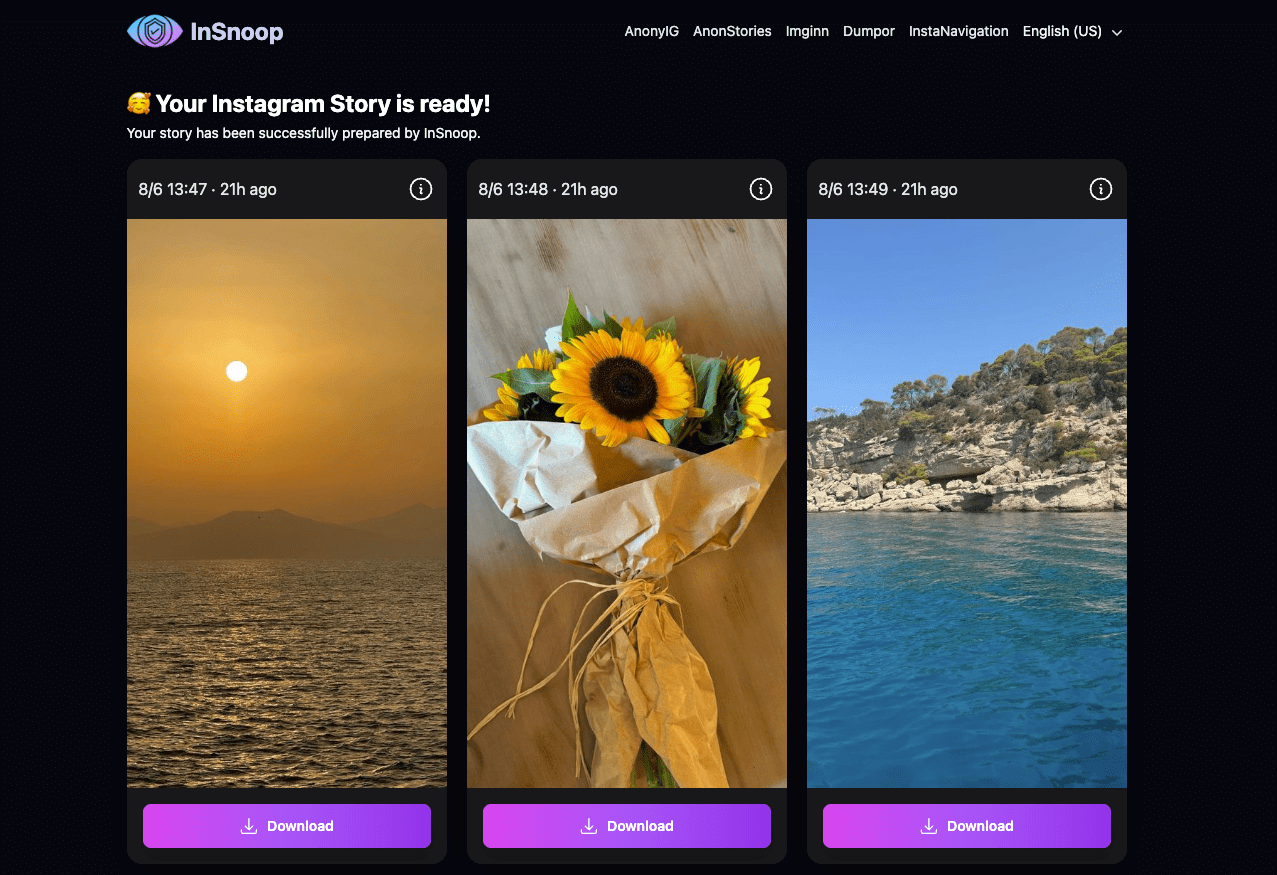
Step 1: Accessing InSnoop
Open a Web Browser: Begin by opening your preferred web browser on your computer or mobile device.
Navigate to InSnoop: Type
https://www.insnoop.appin the browser’s address bar and press Enter. This will take you to the InSnoop homepage.
Step 2: Understanding the Interface
Homepage Overview: The InSnoop homepage is typically straightforward, featuring a search bar prominently at the center or top of the page.
Functionality Tabs: Depending on the version, you may find different tabs or options for various functionalities like viewing stories, highlights, or downloading content. Familiarize yourself with these options.
Step 3: Using the Search Function
Enter the Username: In the search bar, input the username of the Instagram account whose story you want to view anonymously. Ensure that the username is spelled correctly.
Initiate Search: Click on the search icon or press Enter to initiate the search. InSnoop will then search for the profile you specified.
Step 4: Viewing Stories
Select the Account: If the username is common, InSnoop might display multiple accounts. Select the correct account from the list by clicking on it.
Browse Stories: Once you click on the desired profile, you will see a list of available stories and highlights. These are typically represented by small icons or thumbnails.
View Anonymously: Click on any story thumbnail to view it. The story will load and play anonymously, and the account owner will not receive any notification of your view.
Step 5: Using Advanced Features
Downloading Content: If InSnoop offers a download feature, you may see a download icon next to the story or highlight. Click this icon if you wish to download the story to your device.
Viewing Highlights: To view saved highlights from the profile, click on the ‘Highlights’ tab if available. You can browse and view these similarly to the stories.
Step 6: Navigating Privacy and Safety
Privacy Awareness: Understand that while you are viewing stories anonymously, maintaining ethical standards of privacy is important. Use InSnoop responsibly.
Security Measures: Ensure that your device is secured with antivirus software and that your browser is up to date to prevent security risks from using third-party websites.
Step 7: Troubleshooting Common Issues
Username Not Found: Double-check the spelling of the username. Make sure the account is public because InSnoop cannot access stories from private accounts.
Loading Issues: If stories or highlights are not loading, try refreshing the page or clearing your browser’s cache.
Service Downtime: Occasionally, InSnoop might be down due to maintenance or server issues. If the site is not accessible, try again later.
Conclusion
InSnoop offers a simple and effective way to view Instagram stories anonymously, without the need for an Instagram account. This can be particularly useful for viewing content without disclosing your identity. However, it is crucial to use such services ethically and responsibly, respecting the privacy and rights of others. Always ensure that your actions comply with local laws and digital etiquette standards.